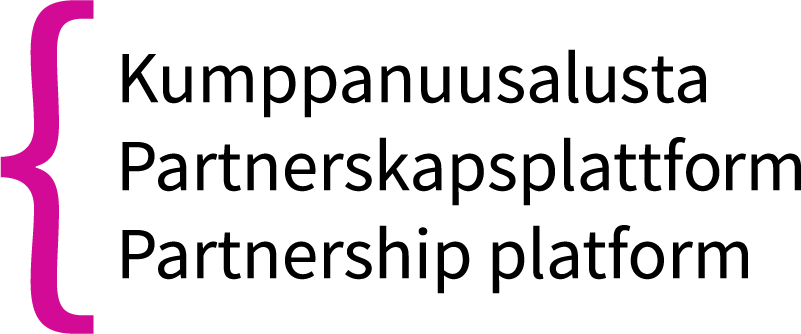Confirmation of registration by email may result in an error message: "Confirmation of registration failed. The registration has already been confirmed or the email address does not exist.” Please disregard the error message and do not contact the administrator. The error message is a technical problem that we are trying to fix. Regardless of the error message, the administrator will receive the confirmation of registration. If you do not receive a password message from us within 7 working days of receiving the error message, please contact the administrator at [email protected].
All those involved in integration work, reception of refugees and receptiveness of society can register on the Partnership platform. The cooperation workspace is open to representatives of organisations, municipalities, authorities, companies and other operators. Those who often encounter immigrants in their work, such as teachers, healthcare and social services personnel and volunteers from organisations can also register for the platform, as can members of regional working groups on integration and refugee reception.
The administration will manually approve all those registering on the platform and may have to check the background of some persons more closely in order to maintain the safety of the platform.
The Partnership platform is part of the Integration Partnership Programme. However, all those involved in integration, reception of refugees and receptiveness of society can use the platform, regardless of whether their organisation has joined the Partnership Programme. The Partnership Programme brings together operators in national and regional networks and we encourage organisations to join the Programme.
Read more about the Partnership Programme and register your organisation
Yes, you can also create workspaces for small things. You can create a workspace for just one day, for example. You can delete the workspace when the task is completed, or you can archive it for later use.
The workspaces of the Partnership Platform are intended for all registered members of the Partnership Platform. The workspaces serve as a free collaborative platform for digital cooperation for all networks, working groups, projects and other consortiums related to immigrant integration and the reception of refugees. Any registered members of the Partnership Platform can create workspaces.
However, please note that you must be entitled to create a workspace for the topic by your work. A member cannot create a workspace for a topic that is under the responsibility of another party unless the aim is to collect thoughts from the members of a certain network on the topic, for example.
A person who creates a workspace automatically becomes its administrator. The administrator can invite new members to the workspace and remove members from it. The administrator can also grant administrator rights to others.
The workspaces are aimed at people working with immigrant integration and the reception of refugees professionally or as volunteers. The aim of the workspaces is to contribute to the promotion, understanding, development or research of immigrant integration or the reception of refugees in some way.
Storing and sharing illegal material in the workspace and linking to illegal material are forbidden. A person who uploads material to a workspace is responsible for its accuracy and the rights required to share it. The Partnership Platform team has the right to remove any dubious material.
Conduct within the workspaces must be constructive and respectful, and discussion must stay on the topic. The workspace administrator is responsible for ensuring that all activity within a workspace is appropriate and legal.
In cases of inappropriate use, the administrator of a workspace will be the first person to be contacted. If the matter cannot be resolved by contacting the workspace administrator, or if another reason requires it, the Partnership Platform administrators must be contacted. All communications are kept confidential.
More about working with the workspaces is available in the Terms of Use
Contact the administrators at [email protected] or send feedback through the feedback form available on the kumppanuusalusta.kotoutuminen.fi website.
The Partnership Platform is hosted on the same secure shared content management platform as many of the government’s other public online services. The Partnership Platform has a high level of technical protection.
The visibility of the content in the workspaces of the Partnership Platform depends on the workspace’s privacy settings. Materials, discussions and tasks in a private workspace are only visible to the members of the workspace. The content of a public workspace can be viewed, but not edited, by all registered Partnership Platform members.
Despite the high level of technical protection, no material that is confidential according to legislation should be uploaded to a workspace. All other material can be worked with in a workspace, such as preparatory materials, discussing and arranging things related to preparation work, and shared meeting materials.
The security of the materials uploaded to a workspace is ultimately the responsibility of the owner of the material and the workspace administrator.
The hashtags have been selected to ensure that most themes and subjects related to immigrant integration and the reception of refugees are included in at least one of them. However, if you cannot find a suitable hashtag, you can suggest new hashtags to the Partnership Platform administrators. The administrators will update the hashtag selection when necessary.
Send your hashtag suggestion in one of the following ways:
There is a ‘Log in’ button on the upper right-hand corner of the Partnership Platform homepage. You access the ‘Forgotten password’ function by clicking the ‘Log in’ button.
What are the requirements for the password?
The password must not be easy to guess. It cannot contain special characters such as % and #, or umlauts.
The password must have at least
- eight characters
- one number (0–9)
- one upper case letter(A–Z)
- one lower case letter (a–z)
Store your password in a safe location.
When you send a registration request, you will automatically be sent an email through which you can confirm your registration. Sometimes this email goes into the junk folder, so please first check your junk folder if you cannot find the email in your regular inbox. A temporary disturbance in the service can also result in you not getting the automatic email immediately. In this case, please wait for a while.
After you have confirmed your registration, your registration must be approved by the administrators. Registration requests are processed as quickly as possible – however, no later than within five (5) days. After your registration has been approved, you will receive your Partnership Platform user ID and password by email.
If you cannot find the message in your inbox or junk folder, try requesting a new password by clicking ‘Log in’ and selecting ‘Forgotten password’. Remember to use the same email address as when you registered as a Partnership Platform member.
If this does not help, please contact [email protected].
The email address you used to register with the platform is also your user ID. You cannot change it yourself, so you will need to contact the administrators.
If you want to change the email address in your profile, send your new email address to the administrators of the Partnership Platform at [email protected].
We will only use your registration information for customer communications on the website. We will not disclose your membership register information to parties outside the Partnership Platform. You can delete your profile in the Partnership Platform at any time, and your registration information is erased at the same time.
Read more about the processing of personal data in the Privacy Statement
The administrators of the Partnership Platform are in charge of the platform’s user support. You can contact the administrators via the feedback form on kumppanuusalusta.kotoutuminen.fi or by email. The email address of the administrators is [email protected].
Please note that the Partnership Platform does not offer 24/7 user support. The administrators will respond to your messages as soon as possible during office hours, and at the latest, within five days of the date the message was sent.