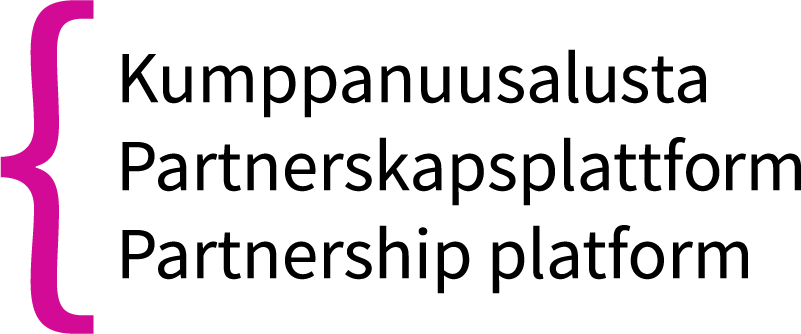What does the Partnership Platform contain, and what can I do there?
The registered members of the Partnership Platform in the fields of immigrant integration and the reception of refugees form the Partnership Platform community. Members register on their own name, represent different sectors, and focus on different areas. Today the Partnership Platform has over 3000 registered members (Summer 2025). The fields of immigrant integration and the reception of refugees are diverse and multidisciplinary, and the diverse competence of the members makes the community unique.
You can use the Contact person search to look for project or network partners in the Partnership Platform. For example, you can perform theme- or area-specific searches on people.
You can join the Partnership Platform when your registration as a member has been approved. Registration is free of charge, and your membership information is not public. Only the other members will know you are a member.
Partnership Platform administrators check all registration requests and only approve people using their own name as members of the community.
Register now
Read the Terms of Use
Free digital workspaces for projects
When you register with the Partnership Platform, you can create workspaces and join workspaces. The workspaces are suitable for a variety of purposes, for example, for organising events, project management, sharing files, joint development or the communications of a regional network, or as a training tool.
You can create your own workspace. It is free, and there are no limits to the number of workspaces you can create or restrictions to their purpose. However, the administrators of the Partnership Platform will monitor the platform in particular throughout the beta phase to ensure that the platform is used for the purposes for which it is intended.
All workspaces are shown on the Workspace page on the Partnership Platform for registered users. You can search for workspaces that interest you by using keywords. Workspaces can be either public or private. If a workspace is public, all members can see the materials uploaded to the workspace and messages sent in it. If a workspace is private, only its public information is shown to others, such as its introduction, status (i.e. in preparation, active or archived) and the workspace administrators. You decide whether your workspace is private or public. Please note that the content of a public workspace can be viewed by all users of the platform.
You can request to become a member of a workspace by sending a request on the workspace’s homepage. Note that the administrators of all workspaces are free to decide whether to accept or reject a request.
You can also contact the workspace administrator. The administrator’s email address can be found on their profile page.
Read more about the use of workspaces in the Terms of Use
Roles of registered members
Everyone who registers as a member and is accepted as one is a member of the Partnership Platform community. As a member of the community, you can have three roles: workspace administrator; workspace member; and platform community member. The roles have different rights.
Role of a Partnership Platform community member
As a member you can
- Search for partners among the members of the Partnership Platform community.
- Browse existing workspaces and send requests to join them.
- Create your own workspaces related to immigrant integration and the reception of refugees.
Workspace member
As a workspace member, you have more extensive rights than as a community member. As a workspace member, you can also
- Create discussions and manage the discussion threads you have started in the workspace.
- Save or delete files you have uploaded to a workspace.
- Organize and manage the tasks you have created in the workspace.
Workspace administrator
When you create a workspace, you automatically become its administrator. Workspace administrators have more extensive rights than workspace members. As an administrator, you can also
- define the purpose of the workspace
- configure the publicity settings of the workspace
- send Partnership Platform community members and external people invitations to your workspace
- accept or reject requests to join
- create and administer all discussion threads
- save and manage all files and file structures of the workspace
- manage the workspace members’ rights.